Introduction
Here you will find the information necessary to set up your e-mail inbox.
Sending and receiving mail will be possible and automatic from now on.
(This article applies to services provided by Panther.software from 2017 – product name „INBOX Mail”)
If you need technical assistance – Contact Us or use the Online Customer Service.
Configuration of an external or local client
using IMAP (recommended)
Here is the information to set up your email account in IMAP mode.
We recommend this mode because IMAP allows you to manage multiple mail folders as well as download and manipulate lists on a remote server.
IMAP configuration with security SSL enabled or SSL disabled:
- E-mail address: the entire email address (np. john.doe@domain.com)
- Password: password to the mailbox (pay attention to the size of the letters and the lack of spaces at the end / beginning of the password).
- User name: whole e-mail name (np.john.doe@domain.com)
- Incoming mail server: ssl0.ovh.net
- Port of the incoming mail server: 993 or 143
- Outgoing mail server: ssl0.ovh.net
- Outgoing mail server port: 465 or 587
Ports 993 and 465 are served when SSL security is enabled.
Ports 143 and 587 are served when SSL security is disabled.
- It is mandatory to enable SMTP server authentication.
POP mode
Here is the information to set up your email account in POP mode.
POP configuration with security SSL enabled or SSL disabled:
- E-mail address: the entire email address (np. john.doe@domain.com)
- Password: password to the mailbox (pay attention to the size of the letters and the lack of spaces at the end / beginning of the password).
- User name: cały adres skrzynki e-mail (np.john.doe@domain.com)
- Incoming mail server: ssl0.ovh.net
- Port of the incoming mail server: 995 or 110
- Outgoing mail server: ssl0.ovh.net
- Outgoing mail server port: 465 or 587
Ports 993 and 465 are served when SSL security is enabled.
Ports 143 and 587 are served when SSL security is disabled.
- It is mandatory to enable SMTP server authentication.
Reminder about authentication
Authentication for the outgoing e-mail server must be enabled for e-mails to be sent correctly.
Otherwise, you may get an error:
"553 sorry, that domain isn't allowed to be relayed thru this MTA (#5.7.1)"
- Check if SMTP authentication for outgoing messages is enabled in your e-mail program.