Introduction
Here you will find the instructions necessary to log in to your e-mail via a web browser.
It’s easy to send and receive e-mail from the online interface, and it also has an advanced option adapted from desktop-type e-mail clients.
(This article applies to services provided by Panther.software from 2017)
If you need technical assistance – Contact Us or use the Online Customer Service.
Browsing mail online in a web browser
mail interface @INBOX
To open the mail interface in the browser:
- Go to website: https://inbox.panther.software/
- Fill out the Name and Password fields appropriately:
Name: that is your e-mail address – the entire e-mail address (ex. john.doe@domena.com)
Password: password to the mailbox (pay attention to the size of the letters and the lack of spaces at the end / beginning of the password). - Press „Login„. Powinien ukazać się interfejs @INBOX – poczty online.